Source Code File 04-03_attrtest
04-03_attrtest.c
#include <ncurses.h>
int main()
{
initscr();
attrset(A_STANDOUT);
addstr("This is A_STANDOUT\n");
attrset(A_UNDERLINE);
addstr("This is A_UNDERLINE\n");
attrset(A_REVERSE);
addstr("This is A_REVERSE\n");
attrset(A_BLINK);
addstr("This is A_BLINK\n");
attrset(A_DIM);
addstr("This is A_DIM\n");
attrset(A_BOLD);
addstr("This is A_BOLD\n");
attrset(A_ALTCHARSET);
addstr("This is A_ALTCHARSET\n");
attrset(A_INVIS);
addstr("This is A_INVIS\n");
attrset(A_PROTECT);
addstr("This is A_PROTECT\n");
attrset(A_HORIZONTAL);
addstr("This is A_HORIZONTAL\n");
attrset(A_LEFT);
addstr("This is A_LEFT\n");
attrset(A_LOW);
addstr("This is A_LOW\n");
attrset(A_RIGHT);
addstr("This is A_RIGHT\n");
attrset(A_TOP);
addstr("This is A_TOP\n");
attrset(A_VERTICAL);
addstr("This is A_VERTICAL\n");
refresh();
getch();
endwin();
return 0;
}
Output Screenshot
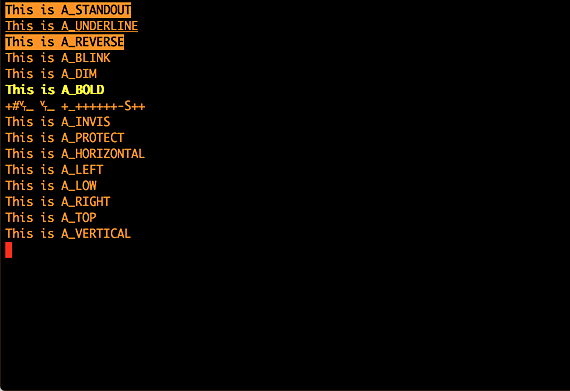
Notes
* The Underline text may appear blue on some PC terminals. This is a holdover from the early days of the IBM PC, where the underline attribute on the text-only screen appeared in blue text on the color screen.
* The A_ALTCHARSET line may look different on your terminal, depending on the character set available.
* The A_INVIS attribute line may not appear at all.
Copyright © 1997-2026 by QPBC.
All rights reserved
