Source Code File 11-02_overwrite2
11-02_overwrite2.c
#include <ncurses.h>
int main()
{
WINDOW *red,*blue;
initscr();
refresh();
/* colors */
start_color();
init_pair(1,COLOR_WHITE,COLOR_RED);
init_pair(2,COLOR_WHITE,COLOR_BLUE);
/* create windows */
red = newwin(10,20,2,22);
blue = newwin(10,20,5,32);
if( red==NULL || blue==NULL)
{
endwin();
puts("Unable to create windows");
return 1;
}
/* color and fill windows */
wbkgd(red,COLOR_PAIR(1) | 'r');
wbkgd(blue,COLOR_PAIR(2) | 'b');
wrefresh(red);
wrefresh(blue);
getch();
/* overwrite windows */
overwrite(red,blue);
wbkgd(red,COLOR_PAIR(1) | ' '); /* solid red */
wrefresh(red); /* refresh red */
wrefresh(blue); /* as well as blue */
getch();
endwin();
return 0;
}
Output Screenshot
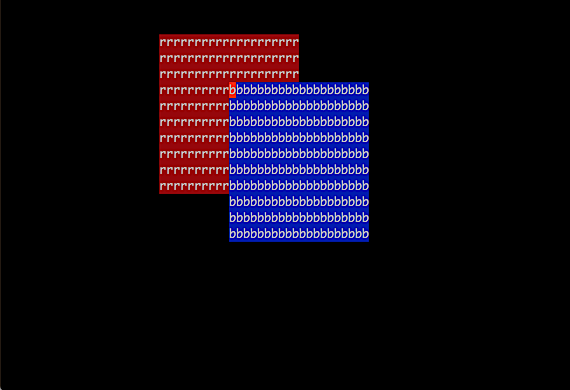
(Click to see result.)
Notes
* After overwriting, the red window is on top, as shown in the output screen shot above; click the image to see the final screen.
* For my solution, I added two statements (commented in the code above). The first is the wbkgd() function at Line 34. This function fills window red with a solid red background. The ' ' (space character) erases the existing window. The second statement is the wrefresh() at Line 35, which updates window red. I then update window blue with the next refresh() statement. That ensures that window red (now a solid color) doesn't appear on top of window blue.
Copyright © 1997-2026 by QPBC.
All rights reserved
